The Florida Virtual School Blog
Inspiring Kindergarten-12th grade students, families, and educators to embrace online learning options to meet their individual needs.
Featured Story
#FVHSClassof2025: From Brain Surgery to Graduation, Finding Success with FLVS
Lia’s inspiring online school success story shows how FLVS helped her overcome medical challenges, build friendships, and thrive academically.
Read moreHomeroom
School Life News and Spotlights

May 23, 2025
#FVHSClassof2025: From Brain Surgery to Graduation, Finding Success with FLVS
-
Homeroom
Lia’s inspiring online school success story shows how FLVS helped her overcome medical challenges, build friendships, and thrive academically.
Read more
May 6, 2025
How FLVS Flex Helped Me Get Accepted Into My Dream College
-
Homeroom
FLVS Flex senior Nicholas reflects on his high school journey and how FLVS online courses shaped his academic success and college applications.
Read more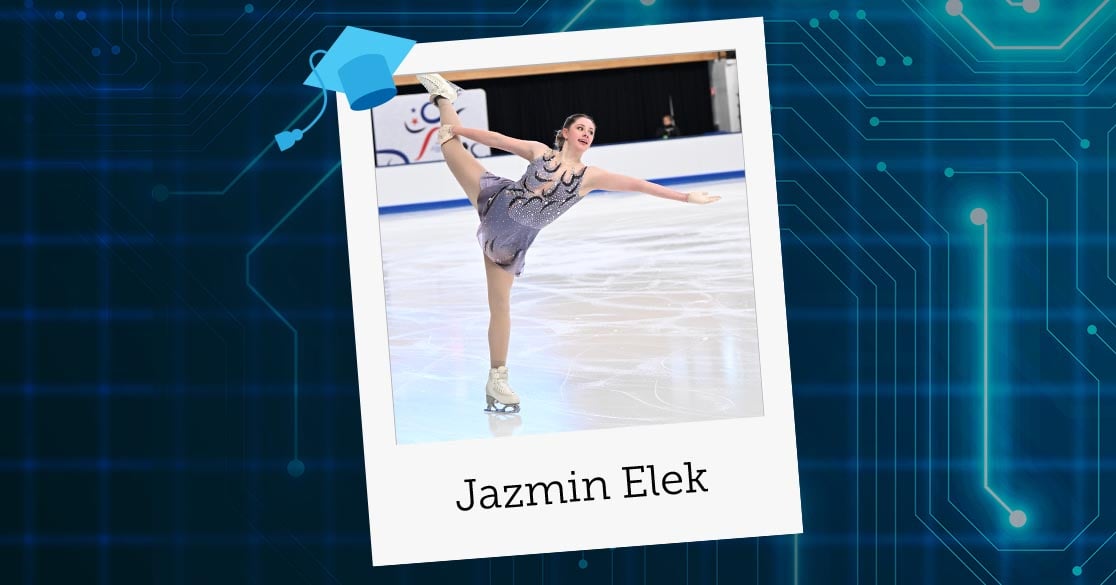
April 2, 2025
#FVHSClassof2025: Jazmin Elek Balances Skating, Online School, and STEM
-
Homeroom
Florida Virtual High School senior Jazmin Elek has excelled in academics, figure skating, and STEM. See how an online school helped her achieve her dreams!
Read moreFlashcards
Online Learning Tips and Resources

April 15, 2025
#FVHSClassof2025: Your Ultimate Graduation Checklist
-
Flashcards
Graduation will be here before we know it! FLVS Full Time Seniors, use our interactive checklist to cross off must-do tasks before the big day.
Read more
April 9, 2025
Building Student Resiliency: Wraparound Support in Online School
-
Flashcards
Discover how the FLVS Student Services team provides wraparound support to help every online student succeed inside and outside the virtual classroom.
Read more
February 6, 2025
Inspirational Quotes School Counselors Can Share with Students
-
Flashcards
Our FLVS school counselors have compiled inspirational quotes and advice they use to help empower students in academics, college prep, and social challenges.
Read moreThe Report Card
Industry Insights, News, and Trends
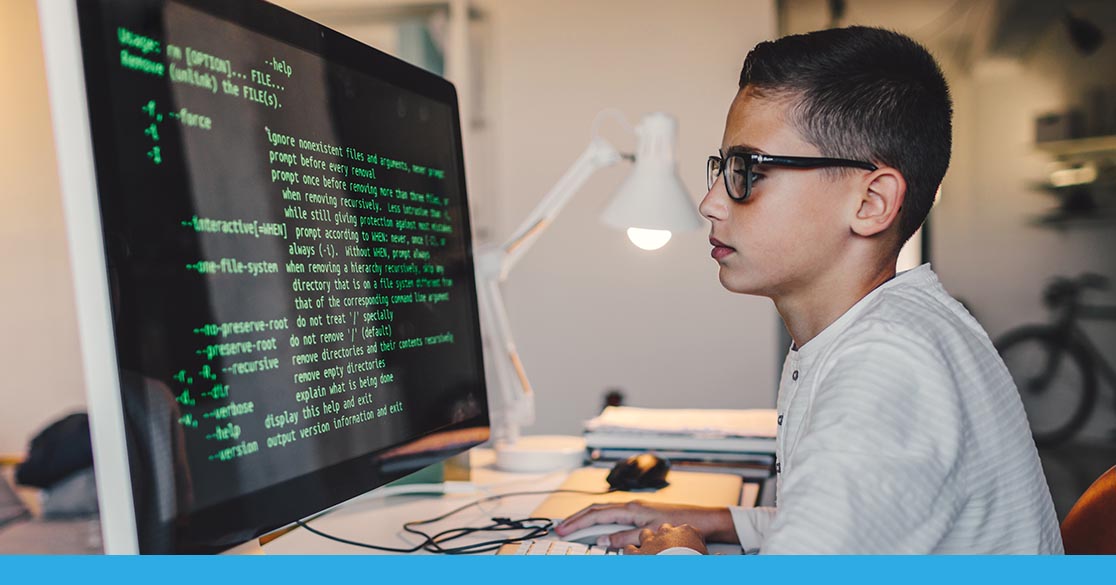
February 3, 2025
Industry Certifications Help Students Land Their Dream Job
-
Report Card
Explore our Career and Technical Education courses to obtain industry certifications, which help students stand out when applying to jobs and/or college.
Read more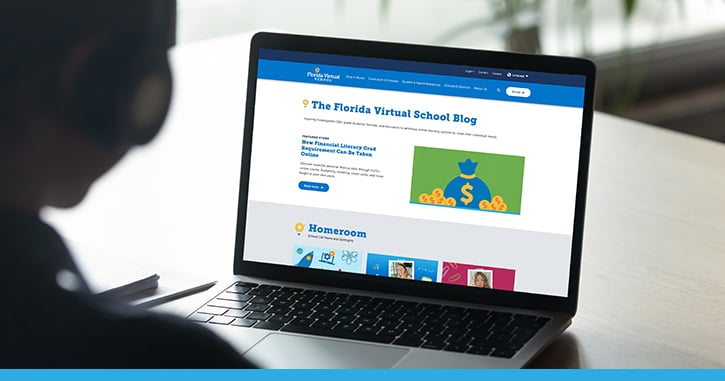
May 1, 2024
Welcome to the NEW Florida Virtual School Blog
-
Report Card
Our new Florida Virtual School blog will provide students, families, school counselors, and educators with school life news and spotlights, online learning tips, and industry insights.
Read more
April 30, 2024
New Financial Literacy Grad Requirement Can Be Taken Online
-
Report Card
Discover essential personal finance skills through FLVS's online course. Budgeting, investing, credit cards, and more taught at your own pace.
Read more Whoops, that's an error!
Whoops, that's an error!