It’s National Get Organized Month! Help Create an Organized Desktop for Your Online Learner
 Professional organizers are women and men who are great at sifting through clutter and creating Zen. You have seen them on television, maybe even read about them in a magazine. This was a career I seriously considered when I left college, but never thought anyone would pay me to organize their stuff! Boy was I wrong.
Professional organizers are women and men who are great at sifting through clutter and creating Zen. You have seen them on television, maybe even read about them in a magazine. This was a career I seriously considered when I left college, but never thought anyone would pay me to organize their stuff! Boy was I wrong.
January is National Get Organized Month and what a better way to begin 2013 then by getting your child organized and ready for his or her online courses. The holidays are over and students are returning to their studies. According to the National Association for Professional Organizers, “Organization is a process, not a state achieved in one day.” And if you are like me, your children do not know the meaning of replacing an item where he or she found it nor does he or she understand the importance of being organized. The great news is that getting your child organized for his or her online courses can be as simple as creating folders, labeling documents, and helping to organize his or her computer’s desktop.
You know the drill. Your child submits work in his or her online course and either forgets to save the document or saves it as a lesson number with no indication of which subject. When the instructor calls, or sends a text, to ask for your child to resubmit the assignment with the suggested improvements to ensure mastery of the content or the correct document attached, the game of “find the right document begins.” What a better time to enroll your child into getting organized than the start of a new calendar year?
Tips on helping your online learner get organized:
- Create a folder on your child’s computers desktop with his or her name and the school year. For example, Michelle 2012-2013.
2. Inside this folder, create folders for each class
3. Inside each class folder, create a folder for each module
4. When saving course documents, have your child use his or her last name, course, and lesson number, free of periods. [For example: for my history course, I ask students to use the following method: Licata_USH_301] and file this into the Module 3 folder within the History folder.
5. Print all pace charts and fill out due dates for each course and save each pace chart to the assigned course folder.
6. Assist your child in creating a “schedule” for his or her classes. I encourage students to stay clear from focusing on one subject per day, because if you are sick one day, you will miss a week’s learning in one class. I encourage students to choose two subjects per day (pair a loved subject with a not so loved subject) with the goal of completing two to three lessons in each course per day.
Students who are organized are better prepared for their discussion calls with their teachers, for their tests, and do better in school.
Have questions on how to organize your child’s schedule for online learning success? Please post a comment and we’ll get back to you.
Ready, set, get organized!

Michelle Licata, FLVS 2013 Teacher of the Year, is a National Board Certified Teacher. She chose to teach social studies because she enjoys exploring past and present “real life” issues that really matter to her students.

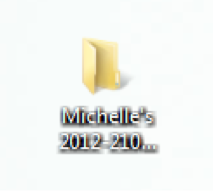
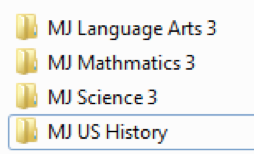
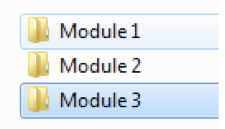
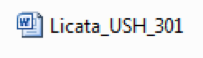
I am the father of Cynthia Ellis. I look forward to working with the staff in the comming year.
How long do you recommend a student spend on school each day?
The answer to this varies based on the grade level and rigor of a student’s schedule of courses, but total hours and effort are comparable to requirements at a traditional school. On average, students in grades Kindergarten-3 will have 20 hours of work to complete per week, and grades 4-12 will have 25 hours per week. There is always a balance between working online and completing offline projects. Hope this helps!