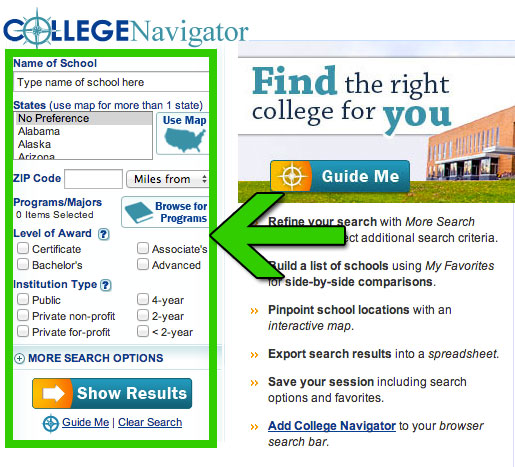Research Colleges like a Pro
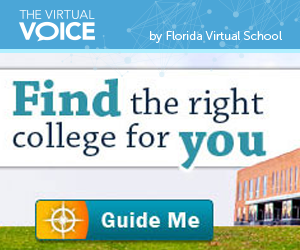
No matter where you are on your college exploration path, there is a tool that can help you with your research.
The National Center for Education Statistics offers a free college research site that does exactly what its slogan says: “Find the right college for you.”
Using the College Navigator Search Options on the left-side panel of this helpful website, you can search for information about colleges in multiple ways. This blog post walks you through a few features you might find handy.
Get started by visiting the College Navigator online.
Know the specific college you want to research?
Type in the name of the school and click Show Results.
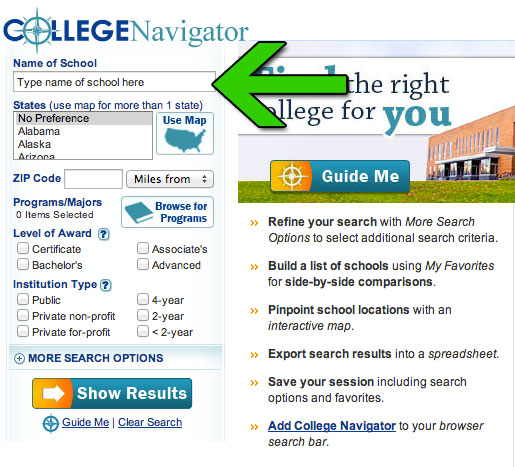
Want to research colleges in a particular state?
Just choose the state you are interested in from the list of states and click Show Results. If you would like to research colleges in more than one state, click the Use Map button.
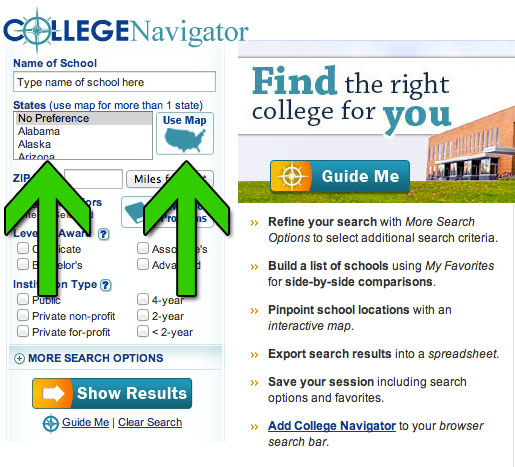
Narrow down your location search even further by using the zip code search field and selecting the amount of miles from that zip code with the drop down option.
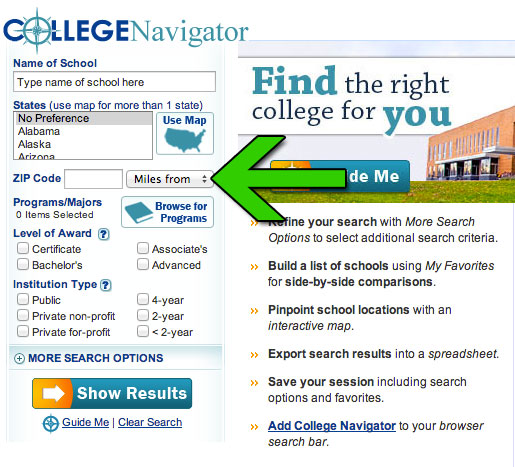
Browse by programs/majors.
Target the degree program you are interested in attending by using the Browse for Programs button. You can search by keyword, or simply find a program from the list. Once you find the program(s) you are interested in, click the +add button.
You will also notice in the top of the popup, that you can check a box to Only find schools that offer these selections as Distance Education.

When you have finished adding the programs that interest you, close the popup window. You will notice the number of items you added under Programs/Majors in the left panel.
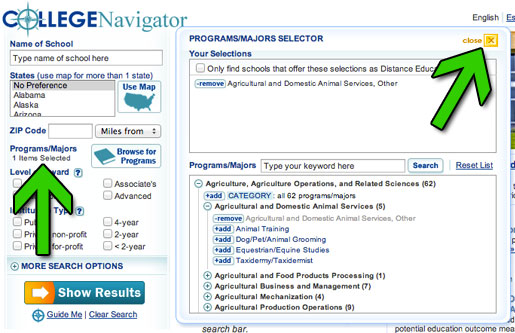
You can also search by Level of Award (degree) and/or the Institution Type (public college, private college, etc.).
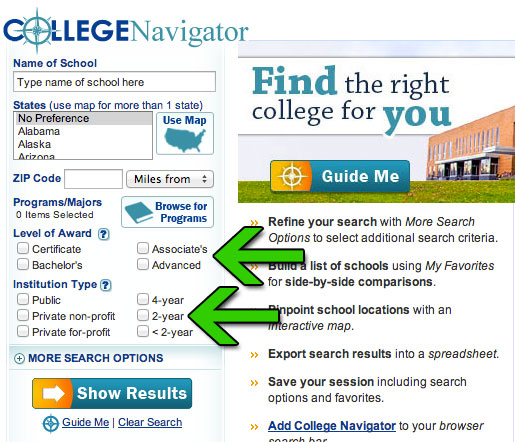
Customize your search.
You can search for a college almost any way you’d like and even drill down your searches. For instance, you can add your state from the States list, select the program you are interested by using the Browse for Programs button, and select the type of Institution you’d like to go to such as a Public, four-year school. This will retrieve a very specific search unique to your needs.
Of course, if you click the More Search Options expandable menu…well, then you’ll be a researching genius! Good luck!
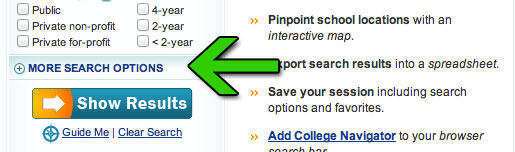
Images via the National Center for Education Statistics College Navigator.
Post by Sarah Powers, Former Instructional Designer at FLVS